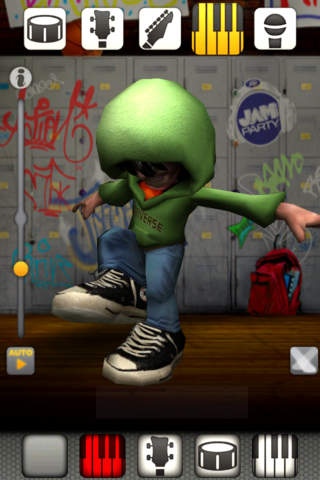JamDance: Jay D 1.0
Continue to app
Paid Version
Publisher Description
&# &# Jay D is the next character in the JamDance lineup. &# Play with Music to get him Dancing! &# Filled with fun features, Jay D knows how to move to the beat! &# &# It's time for Jay D to step on the scene and grab his spot in the JamDance character collection. JamDance is fun with music and dancing, where the character responds to your musical moves. Drag and drop your very own music mix and Jay D will dance along to the beat! Change up the music and he ll show off all new moves. Have even more fun with the extra interactive features and multiple free-style animations! 25 mixable Music Tracks that provide endless combinations for your musical Jam. Auto-Play Feature: Watch Jay D groove to ever-changing Music and Dancing while you sit back and play with the Free-Style animations. 6 Special Free-Style triggers ranging from giving Jay D a skateboard to launching a volley of dodge balls at him. Tempo slider: Speed up the music and dancing or get some slow-motion going! Swipe-To-Spin Bar: Give Jay D a spin to mash up the music, but be careful or he ll get dizzy! Don't miss our upcoming JamDance characters and cool updates - Collect them all! Be the first to see upcoming characters. Visit us at http://www.jamdance.com or, www.facebook.com/jamdance
Requires iOS 3.1.3 or later. Compatible with iPhone, iPad, and iPod touch.
About JamDance: Jay D
JamDance: Jay D is a paid app for iOS published in the Recreation list of apps, part of Home & Hobby.
The company that develops JamDance: Jay D is Allen Heidorn. The latest version released by its developer is 1.0.
To install JamDance: Jay D on your iOS device, just click the green Continue To App button above to start the installation process. The app is listed on our website since 2011-04-25 and was downloaded 2 times. We have already checked if the download link is safe, however for your own protection we recommend that you scan the downloaded app with your antivirus. Your antivirus may detect the JamDance: Jay D as malware if the download link is broken.
How to install JamDance: Jay D on your iOS device:
- Click on the Continue To App button on our website. This will redirect you to the App Store.
- Once the JamDance: Jay D is shown in the iTunes listing of your iOS device, you can start its download and installation. Tap on the GET button to the right of the app to start downloading it.
- If you are not logged-in the iOS appstore app, you'll be prompted for your your Apple ID and/or password.
- After JamDance: Jay D is downloaded, you'll see an INSTALL button to the right. Tap on it to start the actual installation of the iOS app.
- Once installation is finished you can tap on the OPEN button to start it. Its icon will also be added to your device home screen.